5 Abaqus plugins to help Abaqus users do FEA simulation
If you are an Abaqus user, you are probably familiar with Abaqus plugins. In this blog, I want to introduce you to 5 useful Abaqus plugins developed by Rodrigo.
1- Autokeeler Plugin
During the forming metal process, it is critical, from a feasibility point of view, the capacity of the metal to resist large strains. Thus, predicting the necking instability is the key to determining damage initiation and having a good simulation. One of the criteria most used is FLD Damage initiation.
The restriction of this criterion is that the strain’s path should be linear. The shape of the curve based on Keeler-Goodwin is the most used but is not valid for all metals. Keeler Goodwin forming limit diagram has been implemented in this plug-in for Abaqus to quickly create the FLD taking the elasto-plastic definition of the material.
Autokeeler Plugin for Abaqus
2- Bending Pipe Plugin
During the development of a product, it is important to know the feasibility of the product before the manufacturing stage. One of the activities covered by the metal forming process is the bending pipe process and it is critical, to save costs and time, a feasible design.
The bending pipe plugin for Abaqus is intended to cover this necessity, allowing to the designer assess the bending process easily and quickly. The bending pipe plugin is completely parametrized for the circular sections and does not need expert knowledge about the bending process.
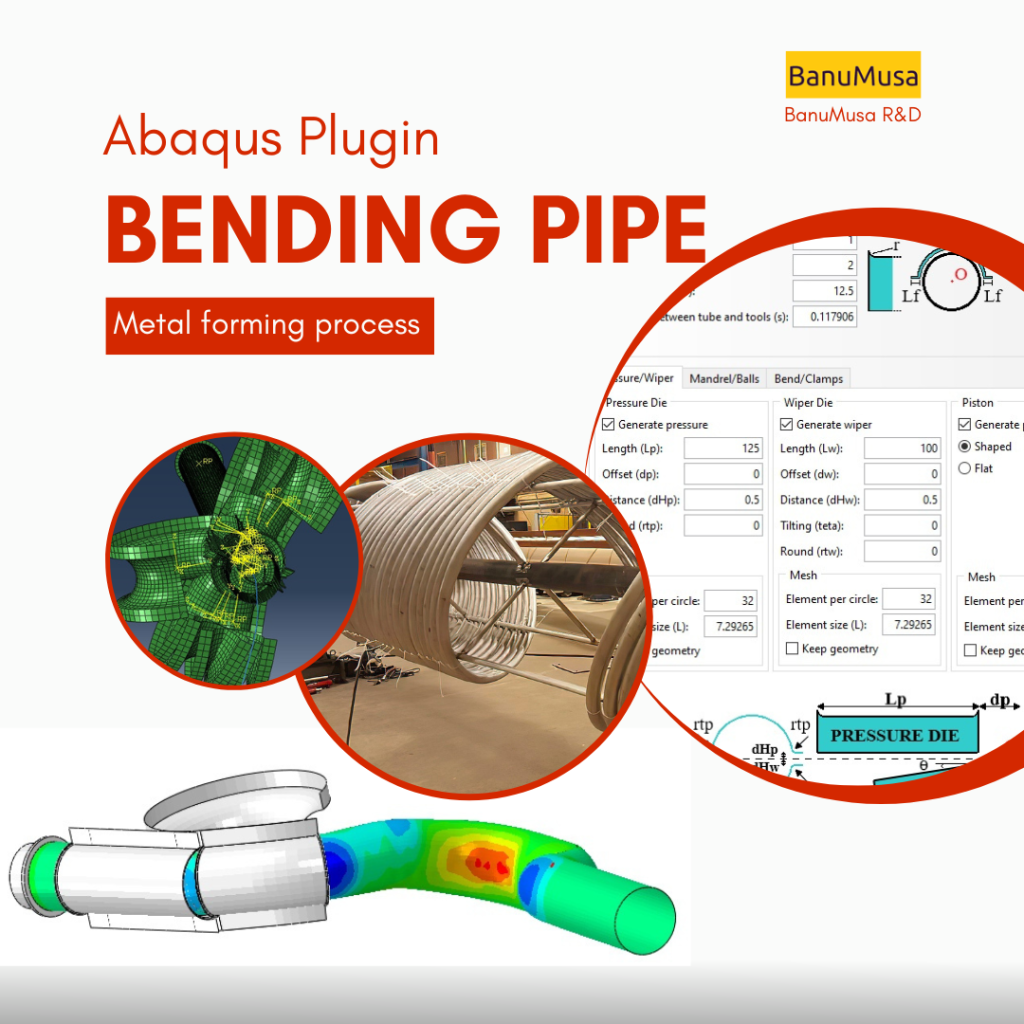
The Abaqus user just to confirm the material and dimensions of the tube and tools. The plugin is divided into different steps, which help the user through model performance. The bending pipe plugin also implemented different methods of bending such as:
– Classical Bending
It is also named Rotary Draw Bending. It is the most typical bending method when you need to keep the original section of the pipe and reach complex geometries.
– Compression Bending
It is similar to Classical Bending, but it is more simple and is not capable of making complex geometries.
– Roll Bending
This method has roller components, which are continuously moving. It is suitable for long-bent radii.
– Press Bending
The tooling in this method has the final shape of the pipe and is formed by press forces, like in the stamping process.
– Stretch Bending
In this method, the pipe is subjected to tensile force, and the bent is done by rotating the pipe ends on a Die tool.
– One Step
Currently, this option only creates both meshes undeformed and deformed, which could be used with inverse analysis capability in Abaqus 2019 or higher.
Bending Pipe Plugin for Abaqus
3- Save Multiple Animations plugin
Joins different Abaqus ODB files in a unique *.avi file. Useful to put together the results coming from different ODBs of the same simulation which was done with different models. The use of this plugin is thinking of creating animation files for simulations coming from the Bending pipe plugin.
Save Multiple Animations Plugin for Abaqus
4- Circle By Three Points plugin
Custom tool for Abaqus which creates a datum point at the center of circumference defined by three points selected from the viewport or typing their coordinates. This tool appears as a fly button inside of the Datum Points toolset as a “built-in” tool in Abaqus.
5- Plastic Curve Generator plugin
Many times is enough to model the linear behavior of the material in our simulations, but other times is mandatory to define the plastic behavior to get a realistic stress distribution. The first problem that those of us dedicated to finite elements analysis is defining this behavior.
Not always is easy to get that information and many times we take the values from plastic constitutive laws such as Hollomon’s law, but these laws are not generalized and are not valid for all materials. Also, they are not valid for the full plastic strains range.
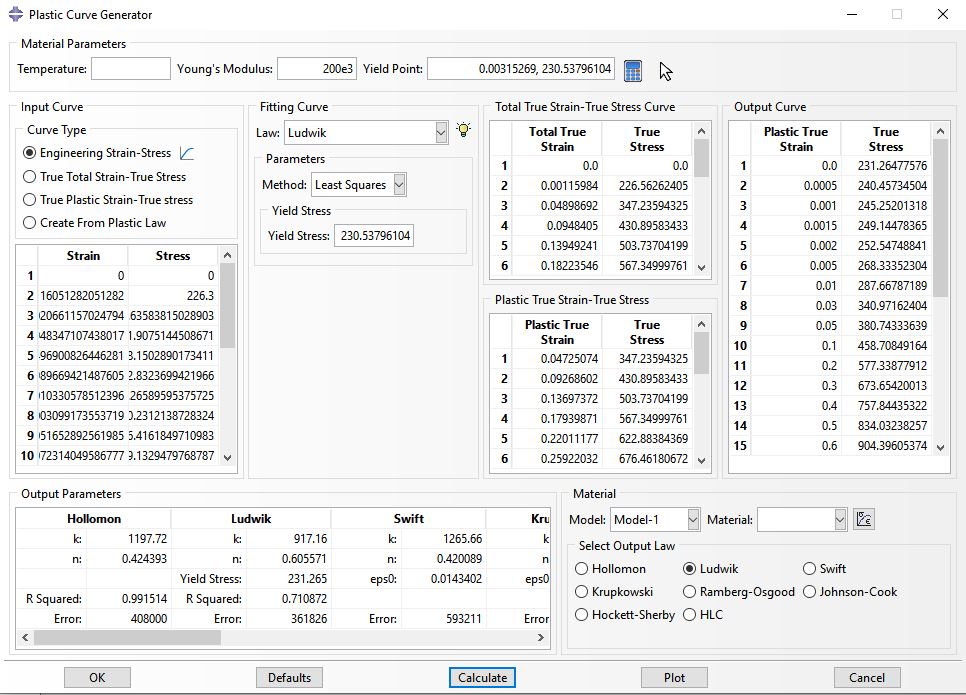
To make this job easier, Rodrigo developed a plugin that has implemented different plastic laws. Two of them are based on an iterative process to adjust the parameters for fitting the FEA results with experimental data and to be able to get the full range of plastic strains.
The Johnson-Cook model is a function of Von Mises tensile flow stress, which takes into account strain hardening, strain rate hardening, and thermal softening. In a continuous effort to develop custom plugins to improve the performance of the Abaqus material models, It just added, into the Plastic Curve Generator plugin, a new law.
This Law is the Johnson-Cook hardening law. The parameters are automatically assessed from tensile test data based on the Lower Yield Stress method and then mapped to existing material to create Johnson-Cook plastic behavior.
Plastic Curve Generator Plugin for Abaqus
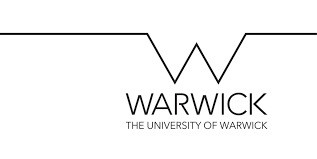
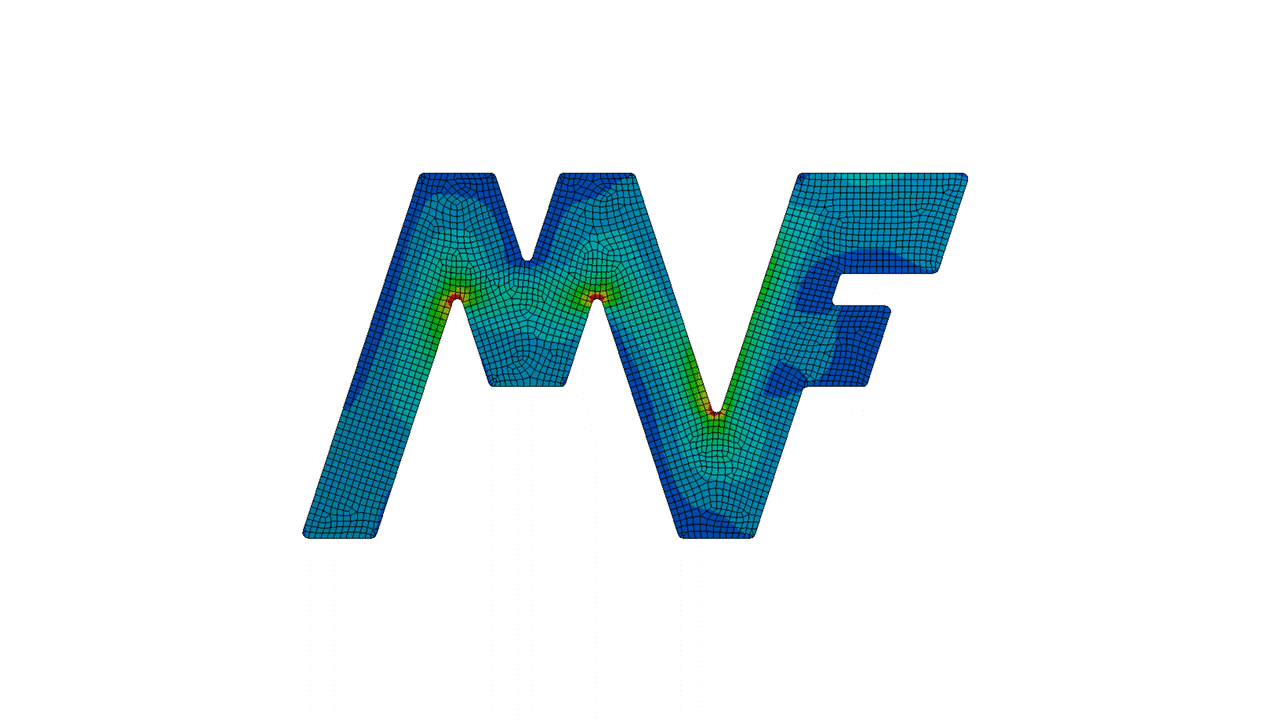




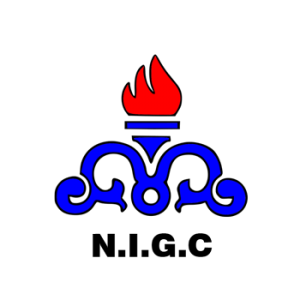
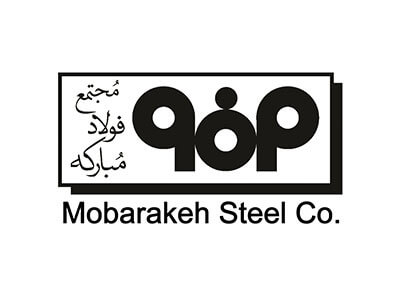




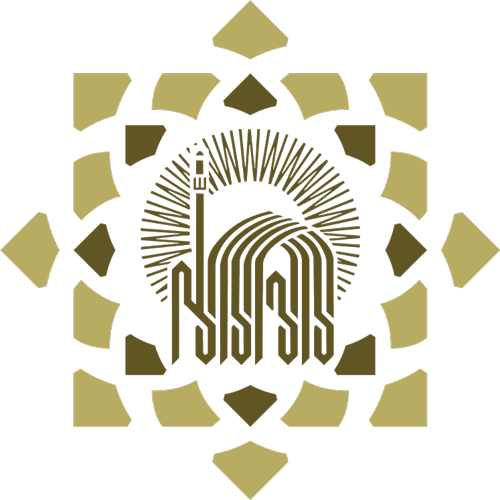
Very nice, Thank you.
your welcome