Abaqus Subroutine: 3D Hashin USDFLD Subroutine for Abaqus
The 3D Hashin USDFLD subroutine is a user-defined subroutine used in Abaqus, a finite element analysis software, to define failure criteria for composite materials based on the Hashin failure model. This subroutine allows users to incorporate the Hashin failure criteria into their simulations to accurately predict and analyze the failure behavior of composite structures.
The Hashin failure model is widely used in composite material analysis and takes into account various failure modes, such as fiber rupture, matrix cracking, and fiber-matrix debonding. By implementing the 3D Hashin USDFLD subroutine, engineers can define custom failure criteria specific to their composite materials, considering factors like fiber and matrix properties, ply orientations, and interfacial behavior.
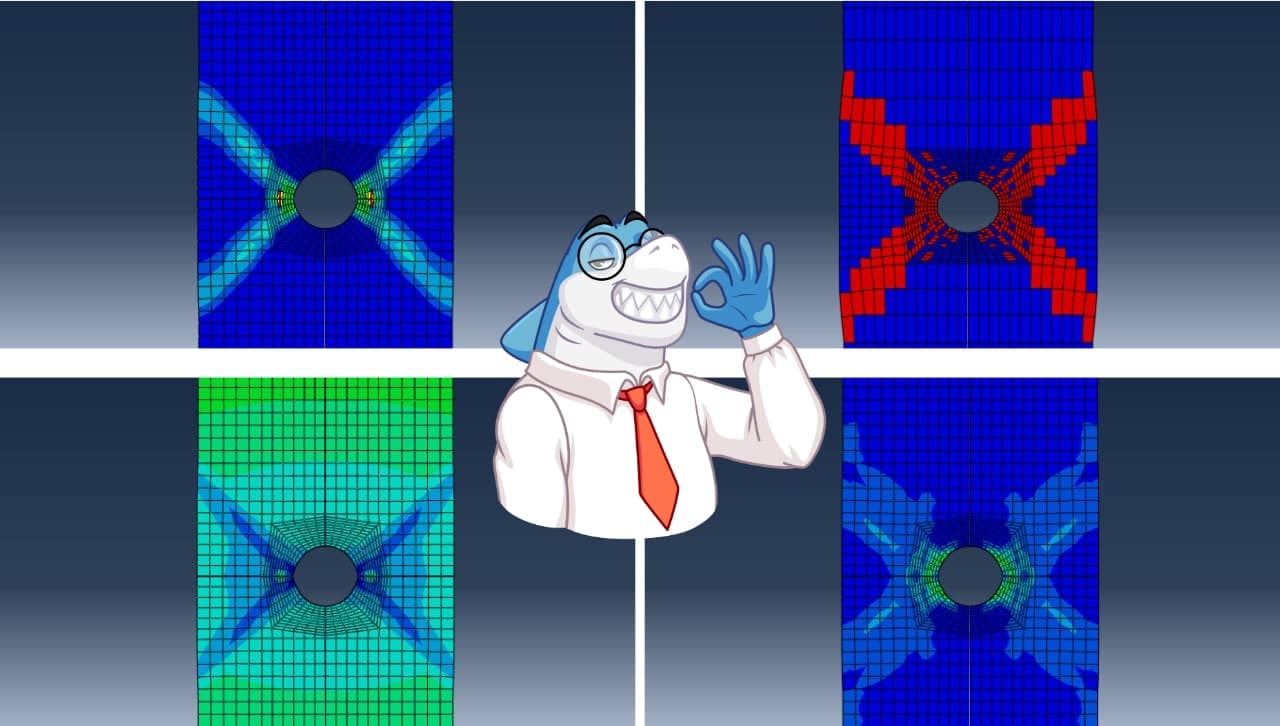
The subroutine enables multi-axial failure analysis by considering stress components in three dimensions. It provides the flexibility to define failure criteria based on user-defined equations or material property inputs.
By using the 3D Hashin USDFLD subroutine, engineers can gain valuable insights into the initiation and progression of failure in composite structures, helping them optimize designs, ensure structural integrity, and make informed decisions in various industries such as aerospace, automotive, and civil engineering.
3D Hashin USDFLD subroutine benefits
The 3D Hashin USDFLD subroutine for Abaqus is useful for several reasons:
Composite material analysis: Composite materials, such as fiber-reinforced polymers, exhibit complex failure behavior. The 3D Hashin USDFLD subroutine allows engineers to define failure criteria specific to composite materials, considering factors like fiber and matrix properties, ply orientations, and interfacial behavior.
Accurate failure predictions: By incorporating the Hashin failure criteria into Abaqus simulations, the 3D Hashin USDFLD subroutine helps in accurately predicting the initiation and progression of failure in composite structures. This information is crucial for optimizing designs and ensuring structural integrity.
Customized failure criteria: The subroutine allows users to define their own failure criteria based on the Hashin failure model. This flexibility enables engineers to tailor the analysis to specific material systems and loading conditions, providing more accurate and realistic results.
Multi-axial failure analysis: The 3D Hashin USDFLD subroutine accounts for failure in three dimensions, considering the effects of different stress components on composite failure. This capability is essential for analyzing complex loading scenarios where stresses act in multiple directions simultaneously.
Overview
- Validated USDFLD subroutine
- Configure Abaqus/CAE for the USDFLD subroutine
- Workshop 1: Compression test simulation
- 3D Hashin vs. Chang & Lessard (1991) failure criterion verification and validation (V&V)
Who this subroutine is for
- In failure analysis, it is necessary to use failure criteria for materials such as laminated composite materials.
- It is an example of how to write a USDFLD subroutine so you can write any other USDFLD subroutine.
- Any engineer who uses CAE simulation for composite materials.
- Abaqus application engineers.
- Abaqus users.
- Simulation analysts
- Engineering students.
FAQ
- What is the USDFLD subroutine?
USDFLF is a subroutine for the standard solver in Abaqus to customize material behavior using field variables that can be time-dependent or any other material parameter. Writing this type of subroutine is suitable for failure criteria that have instantaneous progressive behavior.
- What is the Hashin criteria?
The Hashin Criteria is a failure criterion that was first developed by Hashin and Rotem and then by Hashin (1980) to predict the failure of laminated composite materials.
- Where and for what materials, it can be used?
This criterion is used for laminated composite materials.
- What failure modes, the Hashin criterion can predict?
This code identifies four damage modes including matrix tension, matrix compression, fiber tension, and fiber compression
- How to check to link Abaqus with the intel FORTRAN compiler?
you can use this code to check Abaqus – intel FORTRAN compiler linking.
- How to set up Abaqus/CAE for the USDFLD subroutine?
This is done in 3 steps:
1- In the property module, in the definition of the material, it is necessary to define the elastic characteristics of the material along with the field variables.
2- Select User Defined Field.
3- In the job module, the general tab, the location of the USDFLD code should be defined.
- How to run Abaqus with the USDFLD Subroutine?
First, you need to make sure that the Intel Fortran compiler is linked with Abaqus. Then this is done by defining the location of the USDFLD code in the job module and pressing the run button.
- How to perform compression analysis?
There is a workshop in this package to simulate compression analysis.
- How to visualize the damage results?
In the visualization module, you can see all 4 damage modes using FV1-FV4.
- Can I use this code as an example to develop my own failure criteria?
Yes, you can develop your own failure criteria by changing the equations for each part.
Need help? Get a consultation from our experts.

Telegram: +98-915-55-20-388
WhatsApp: +98-915-55-20-388
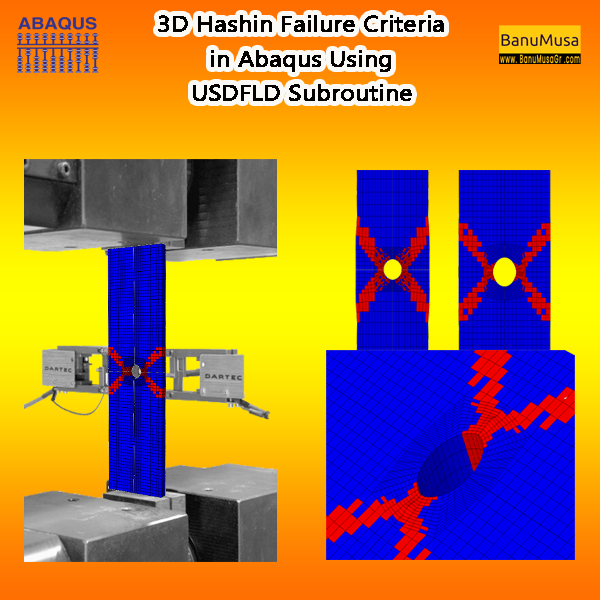
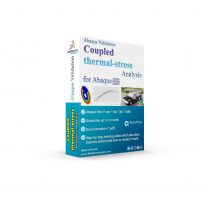
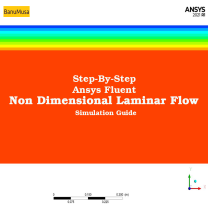
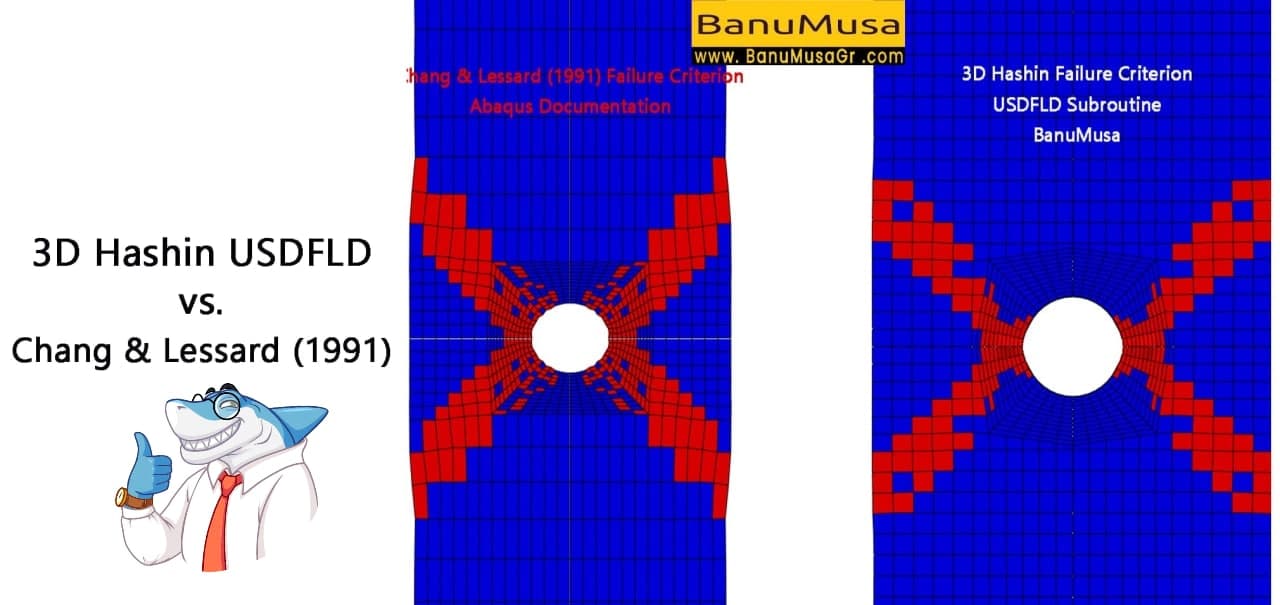
 We’re fully confident in the value and reliability of the product. If for any reason you are not completely satisfied, email us at
We’re fully confident in the value and reliability of the product. If for any reason you are not completely satisfied, email us at 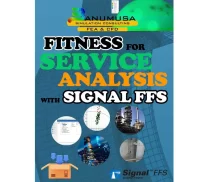
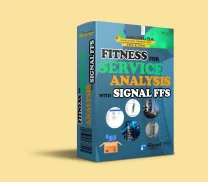
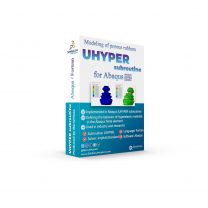
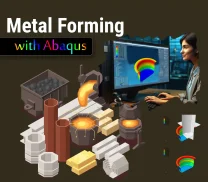
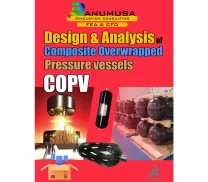
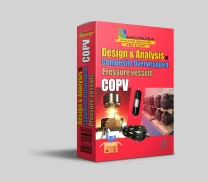
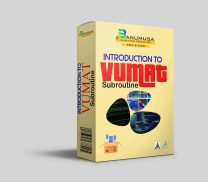
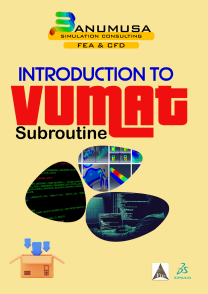
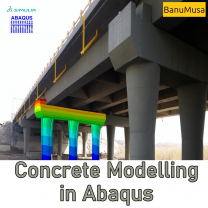

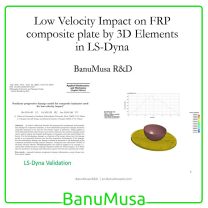
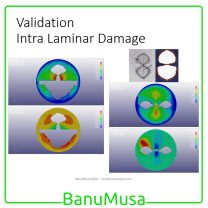
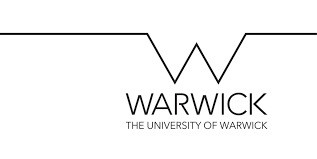
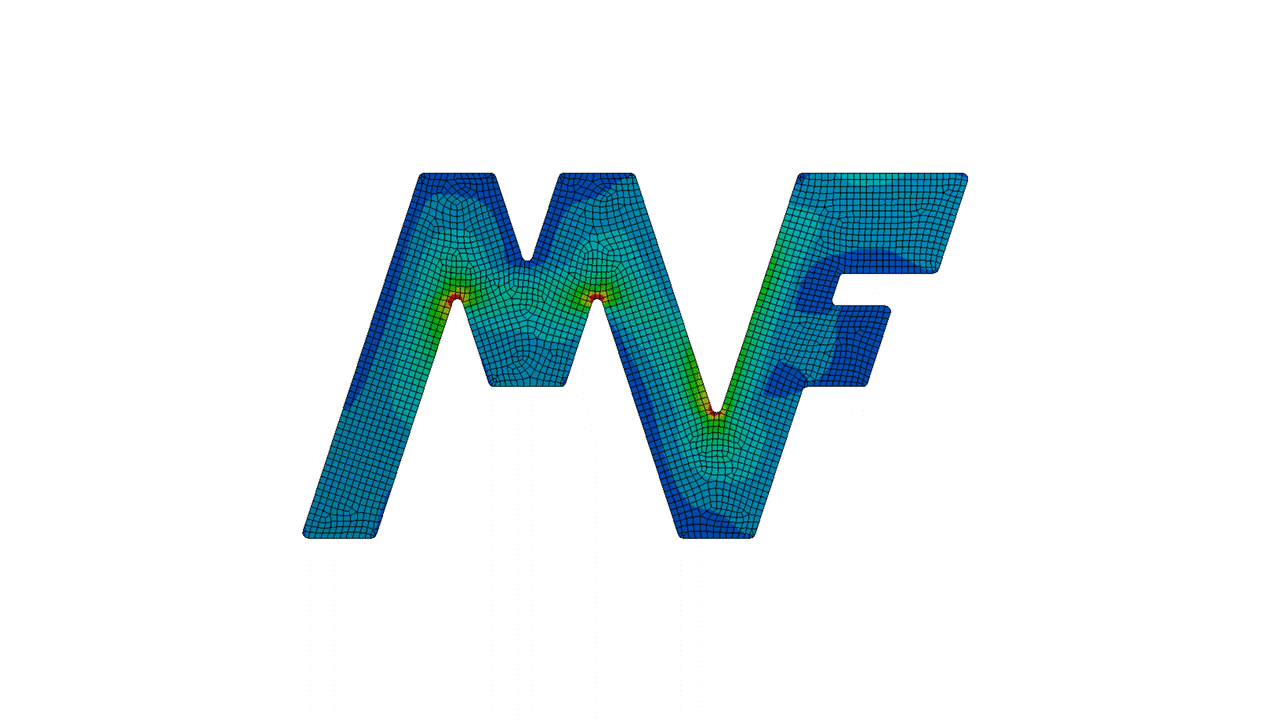




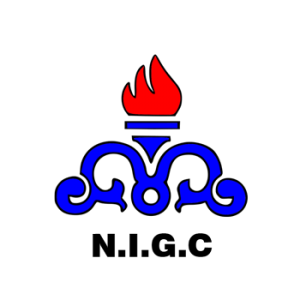
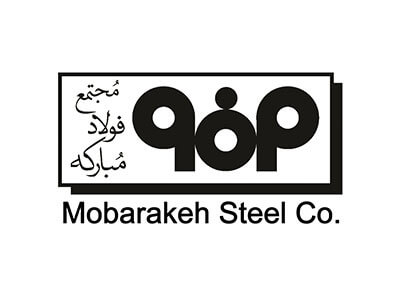




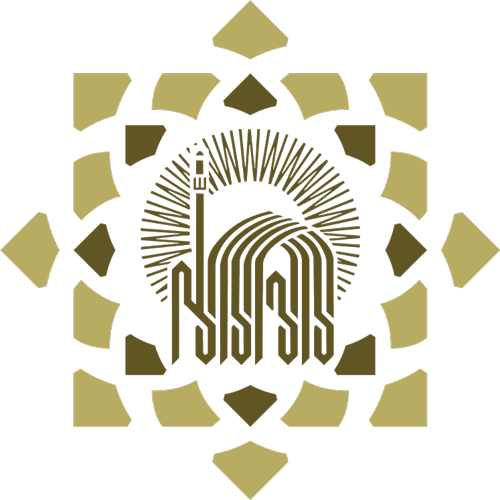
Reviews
There are no reviews yet.