Table of Contents
ToggleWhat is the Abaqus material library plugin?
The Abaqus material library plugin is a software add-on that provides a database of material properties and models for use in Abaqus simulations. It allows users to easily access and apply pre-defined materials to their simulations, saving time and reducing errors.
What is a material properties database?
A material properties database is a collection of information and data about the physical, mechanical, and thermal properties of various materials.
A material properties database can provide several benefits to engineers, researchers, and designers. Some of the benefits include:
Time-saving: Material properties databases can save time by providing quick access to relevant information. Instead of spending hours searching for material properties, users can simply search the database and get the required information.
Cost-effective: Material properties databases can help reduce costs by providing accurate and reliable information about materials. This can help avoid costly mistakes and reduce the need for expensive testing.
Improved accuracy: Material properties databases provide accurate and reliable information about materials, which can help improve the accuracy of simulations and designs.
Increased innovation: Material properties databases can help inspire innovation by providing access to a wide range of materials and their properties. This can help researchers and designers explore new materials and applications.
Overall, using a material properties database can help improve efficiency, reduce costs, increase accuracy, and inspire innovation in the field of materials science and engineering.
Is there a free material properties database available online?
Yes, there are several free material properties databases available online, such as MatWeb, NIST Materials Data Repository, and the ASM Materials Information Online Database.
In addition to these, we have included a free plan for the Matlib material properties database. Each student can request up to 3 materials from us. Read here for more information.
What is material database software?
Material database software is a tool that enables engineers, researchers, and designers to store, manage, and access information about various materials and their properties. It helps users to search, compare, and analyze materials data to make informed decisions about material selection and usage.
Material database software is used in various industries and applications where materials play a crucial role in the design and manufacturing processes. Some of the industries that commonly use material database software include:
Aerospace: Material database software is used in the aerospace industry to store and manage information about various materials used in the construction of aircraft and spacecraft.
Automotive: Material database software is used in the automotive industry to store and manage information about materials used in the manufacturing of vehicles.
Construction: Material database software is used in the construction industry to store and manage information about various building materials, such as concrete, steel, and wood.
Electronics: Material database software is used in the electronics industry to store and manage information about materials used in the production of electronic components and devices.
Medical: Material database software is used in the medical industry to store and manage information about materials used in medical devices and implants.
Overall, material database software is used in any industry or application where the properties and characteristics of materials are critical to the design, performance, and safety of products.
To buy the MatLib material properties database plugin from BanuMusa R&D, you can refer to the following link. This package includes +1400 materials which you can use in Abaqus CAE.
MatLib
If I can not afford to buy the MatLib plugin?
You do not need to buy the full package. If you know what you want. If you know which material is useful for you. If you know what material parameters you need.
Contact us
Is the MatLib material properties database free to download?
If you are a student, you can request the mechanical specifications of up to 3 materials by academic email. We will send it to you as soon as possible.
Contact us
What is a plastic material database?
A plastic material database is a collection of information on various types of plastic materials, including their properties, characteristics, and potential applications. You can get all the materials available from the Moldflow software in this Abaqus material library.
How do I install the Abaqus material library plugin?
To install the Abaqus material library plugin, you can follow these steps:
- Download the plugin: Visit the official BanuMusa R&D website or any trusted source to download the Abaqus material library plugin. Make sure to download the version that is compatible with your Abaqus installation.
- Extract the files: Once the download is complete, extract the files from the downloaded archive. You can use any file extraction tool like WinRAR or 7-Zip for this step.
- Locate the Abaqus installation directory: Navigate to the directory where Abaqus is installed on your computer. The default installation directory for Abaqus is usually “C:\SIMULIA\Abaqus” on Windows or “/usr/DassaultSystemes/SIMULIA/Commands” on Linux.
- Copy the plugin files: In the extracted files, you will find the necessary plugin files. Copy these files and paste them into the appropriate directory within the Abaqus installation directory. The exact location may vary depending on the version of Abaqus you are using, but it is typically within the “site” or “plugins” folder.
- Register the plugin: After copying the files, you may need to register the plugin with Abaqus. To do this, open Abaqus and go to the “Plugins” or “Tools” menu. Look for an option to manage or install plugins and follow the instructions provided to register the material library plugin.
- Restart Abaqus: Once the plugin is registered, close and restart Abaqus to ensure that the changes take effect.
After following these steps, you should have successfully installed the Abaqus material library plugin. You can now access and use the additional materials provided by the plugin in your Abaqus simulations.
Can I add my own materials to the plugin database?
Yes, it is possible to add your own materials to the Abaqus material library plugin database. You can create a new material in Abaqus/CAE and then save it to the material database. Once saved, the material will be available for future use in Abaqus simulations. Alternatively, you can import material data from external sources into the material database using the Material Import tool. This allows you to add materials with complex properties that cannot be defined using the built-in material models.
What types of materials are included in the plugin?
The Abaqus material library plugin provides a wide range of materials for simulation purposes. Some of the materials included in the plugin are metals, plastics, rubbers, composites, ceramics, and fluids. Each material has its own set of properties that can be adjusted to match real-world behaviors. Additionally, the plugin allows users to create custom materials and import material data from external sources.
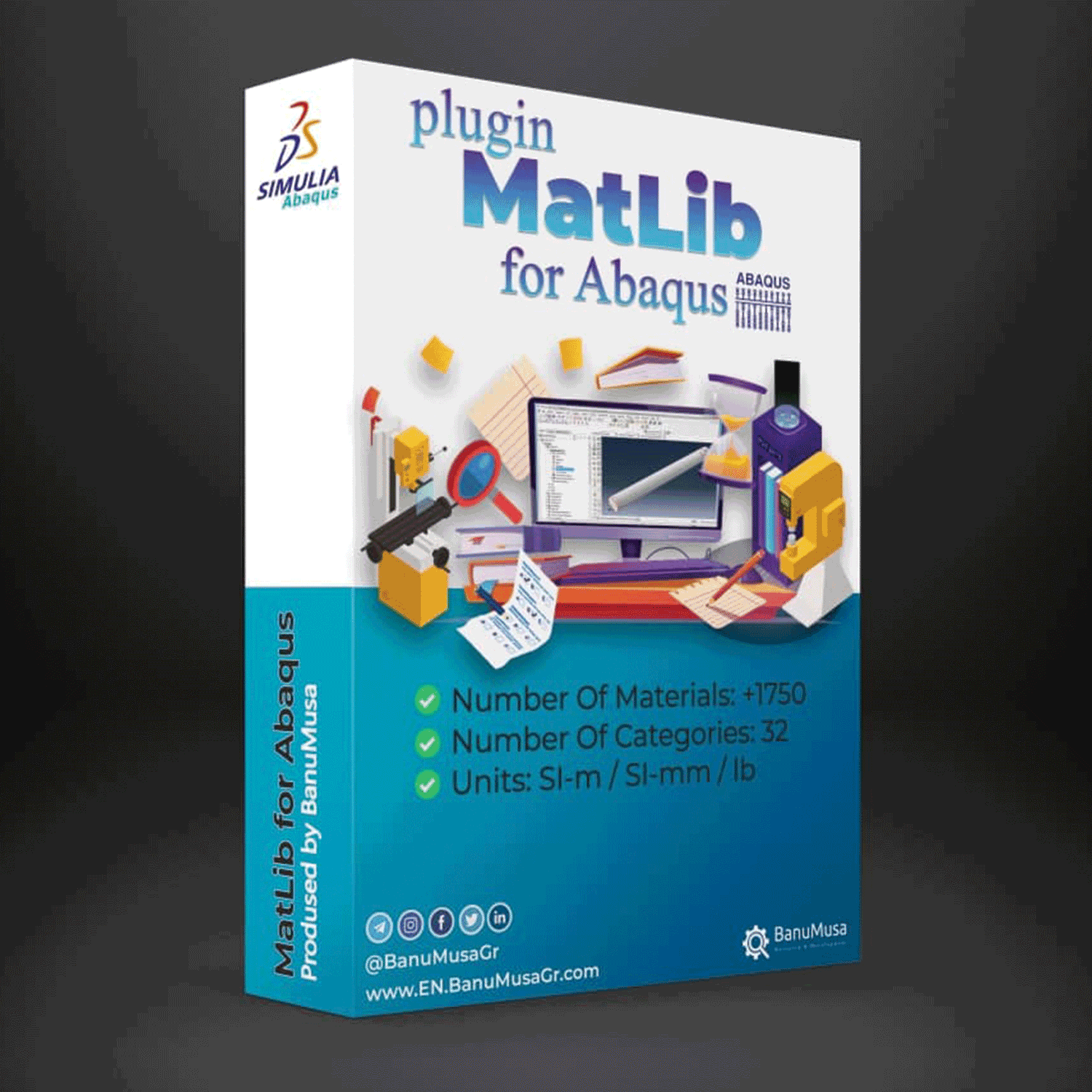
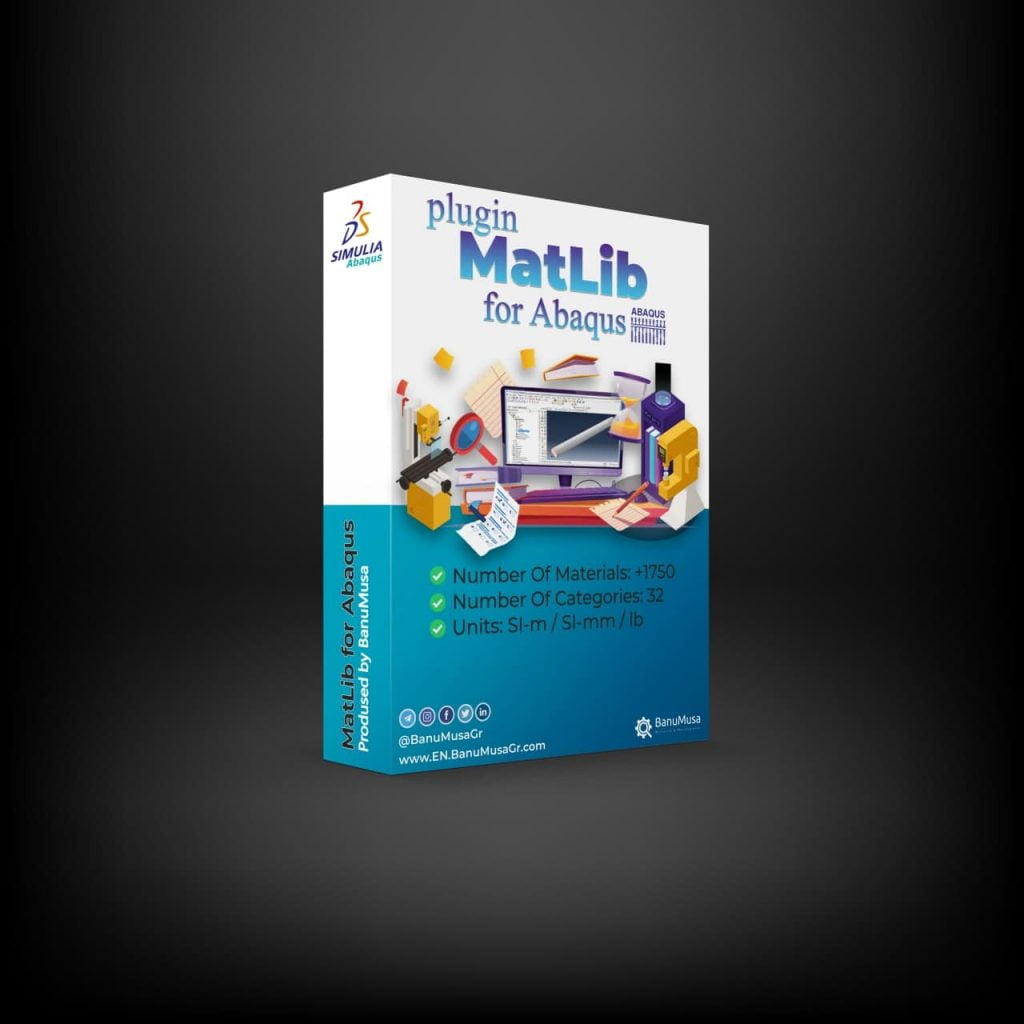
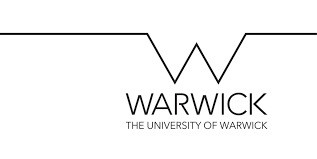
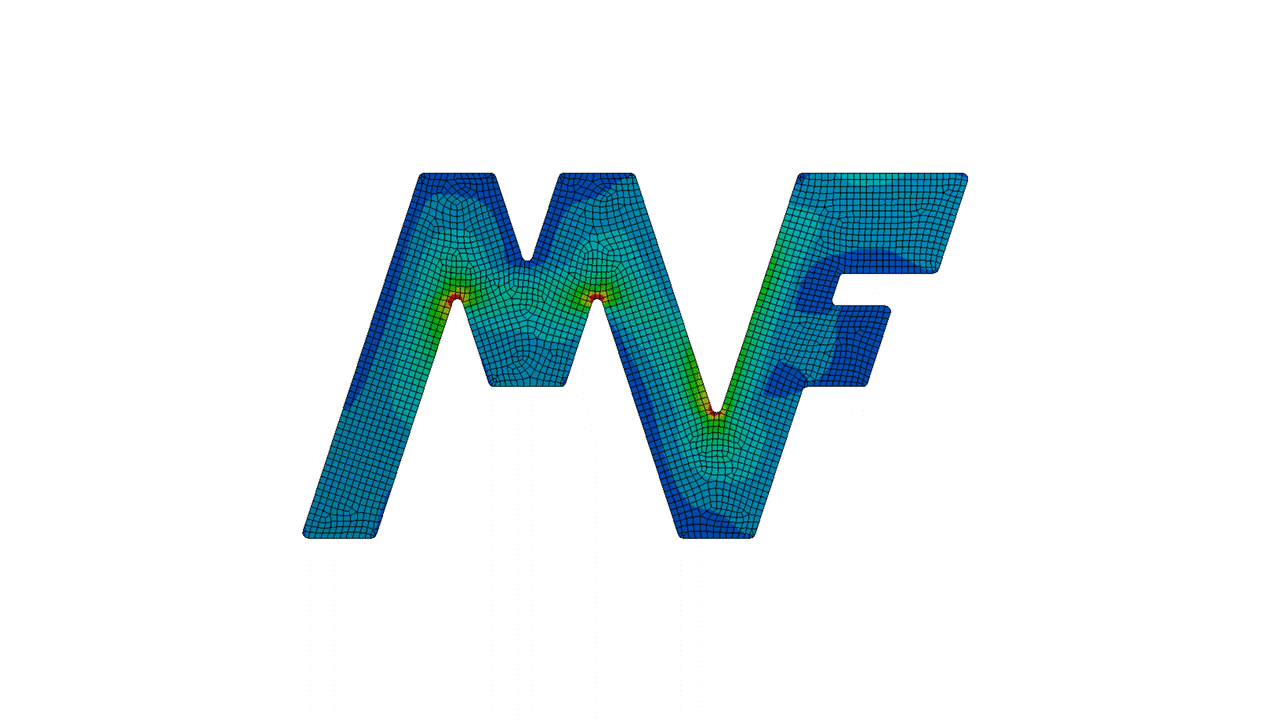




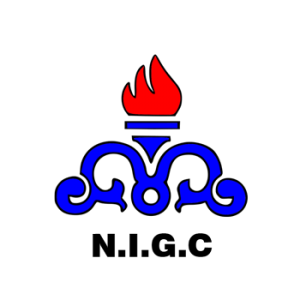
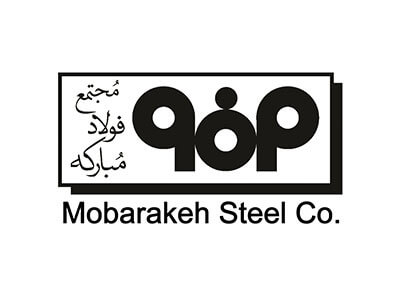




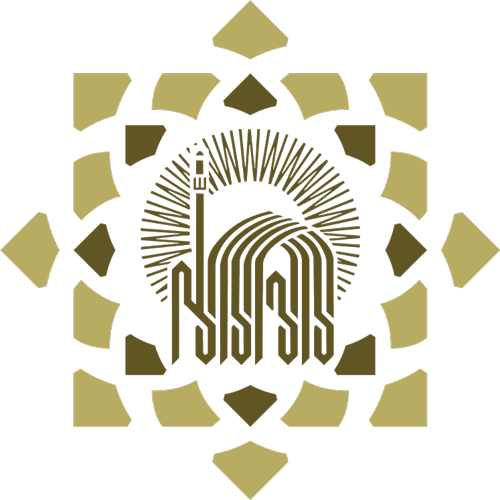
It is a very good and powerful library. Thanks to BanuMusa for developing such software…
The properties of the material is the most proximate approach to its real material properties. what a groundbreaking developed software by BanuMusa
Enjoy the simulation 😉