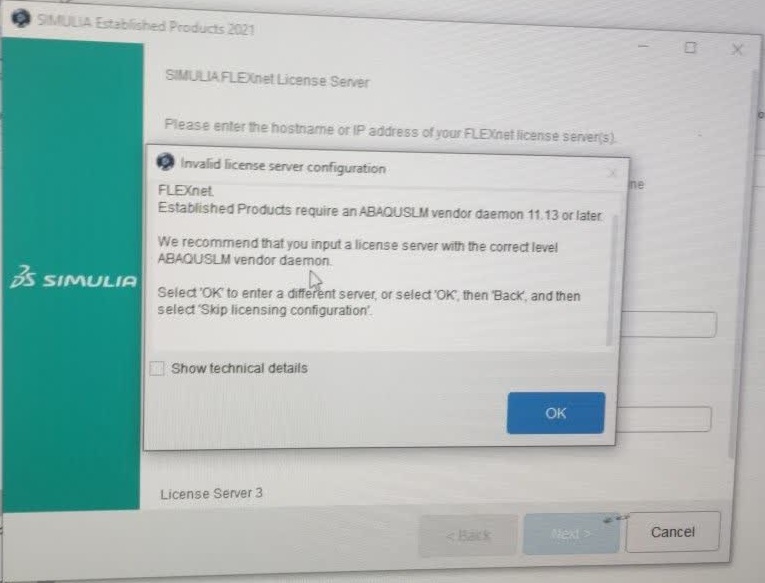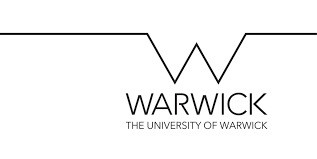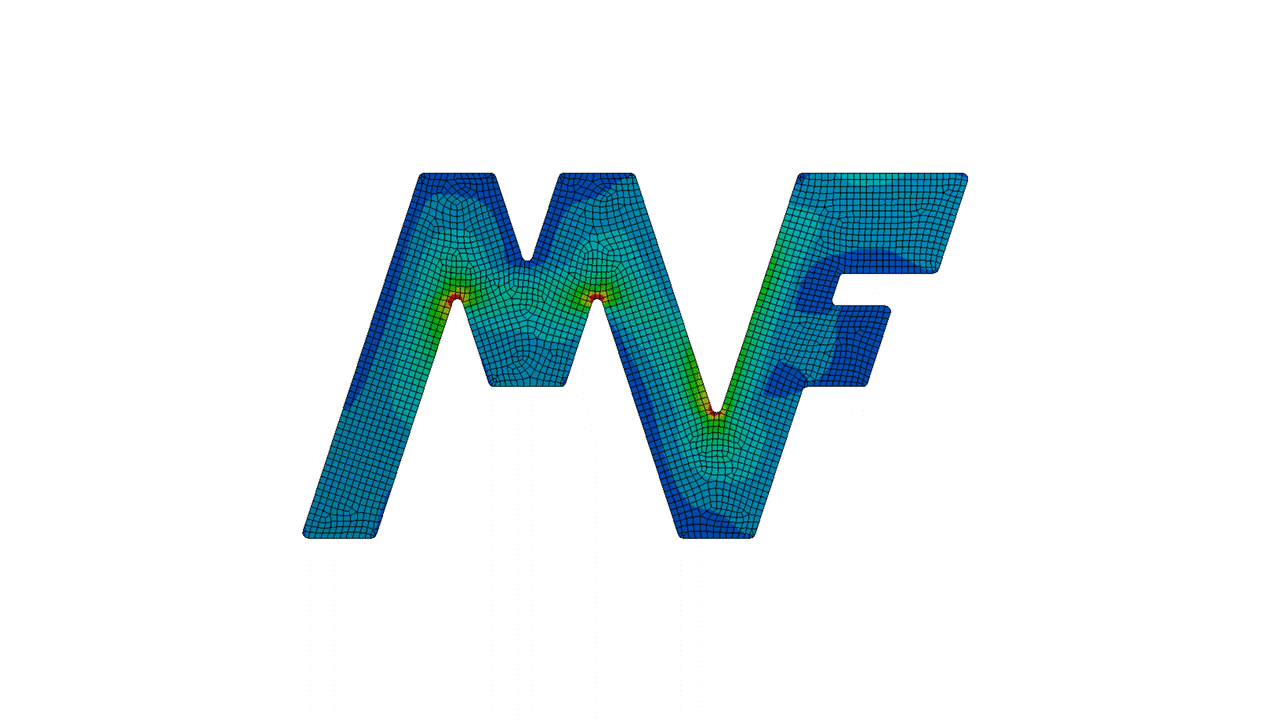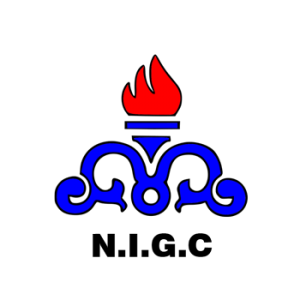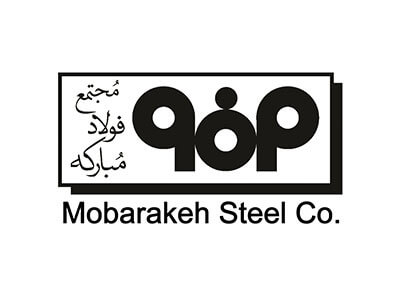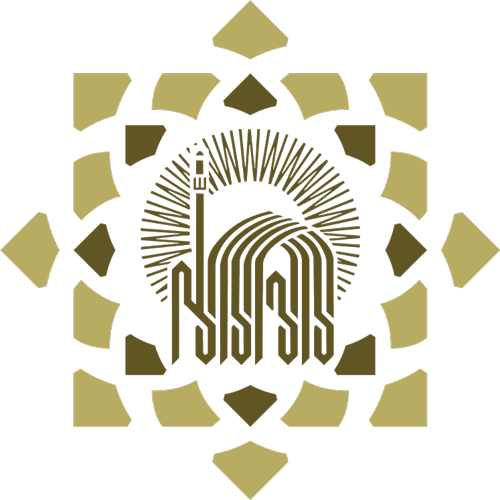Abaqus FLEXnet License Server Issue
You may have encountered the following error (Invalid license server configuration) while installing Abaqus. In older versions of Abaqus, which means 6.12 to 6.14, this problem rarely happens. But in newer versions like Abaqus 2019, Abaqus 2020, Abaqus 2021, and Abaqus 2022 Abaqus licensing is done with SolidSquad, and this problem has increased (Abaqus FLEXnet License Server Issue).
How To Fix Flexnet Licensing Error?
1- Edit The System Environment Variables
To solve this problem, if you do the following things correctly, you can easily overcome the issues.
Before starting to install Abaqus, create a variable similar to the one below and then OK all the windows. Maybe uppercase and lowercase letters are important, so write exactly as shown.
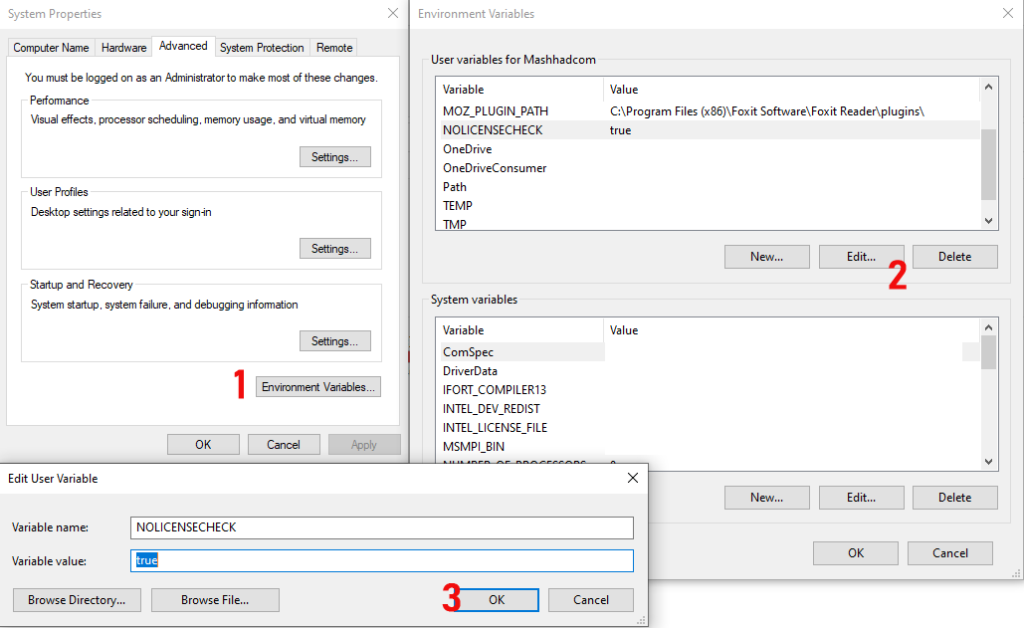
2- Make sure all the files you run are run as administrator.
One of the reasons that can cause Abaqus FLEXnet License Server Issue is not following this simple point.
3- Make sure that the Windows antivirus is completely disabled.
When the antivirus is turned on and you extract the files in the SolidSquad rar file, some files are immediately recognized as viruses by the antivirus and deleted, resulting in the Abaqus FLEXnet License Server Issue.
4- Delete the previous license folder entirely and rebuild it.
If the remaining license files are already on your computer, there may be an interference in the licensing process and it cannot be licensed properly. Therefore, be sure to pay attention to this point and delete the previous license files so that Abaqus FLEXnet License Server Issues do not happen.
5- Ensure the license server’s address
Make sure that the address of the license server (eg. 27800@localhost) is the same as the license file (open the license file with a notepad and check it). There is no need to change the local host, only the number (which here is 27800) must be the same as the license file.
I think the Abaqus FLEXnet License Server Issue has been solved with these changes. If there is a problem, comment right below this page.