Machining Simulation with Abaqus
Machining Simulation with Abaqus course would equip you with the knowledge and skills to use Abaqus software for simulating metal machining processes and analyzing the results to improve machining performance.
Metal machining plays a vital role in the production of parts with precise dimensions and quality. For this reason, accurate simulation of this process is important to optimize performance, predict tool life and improve the final quality of the part.
This course is structured with lectures, demonstrations, and workshops. The workshops are crucial for the training as they aim to solidify the ideas covered in the lectures and demonstrations. Their purpose is to give participants hands-on experience in conducting and troubleshooting real engineering problems.
What you’ll learn
In Machining Simulation with Abaqus, you will learn about metal plasticity and damage material models which are commonly used for machining. This course typically covers topics such as finite element analysis, material models, material data calibration, and V&V within Abaqus.
Upon successfully finishing this course, every participant will have the ability to:
- Understand the fundamentals of metal cutting and the mechanics of machining processes
- Learn how to model workpiece materials, cutting tools, and tribological interfaces in Abaqus
- Discover techniques for setting up adaptive meshing and re-meshing in machining simulations
- Explore methods for analyzing outputs like cutting forces, chip formation, and thermal effects
- Apply Abaqus machining simulation capabilities to real-world case studies and optimize processes
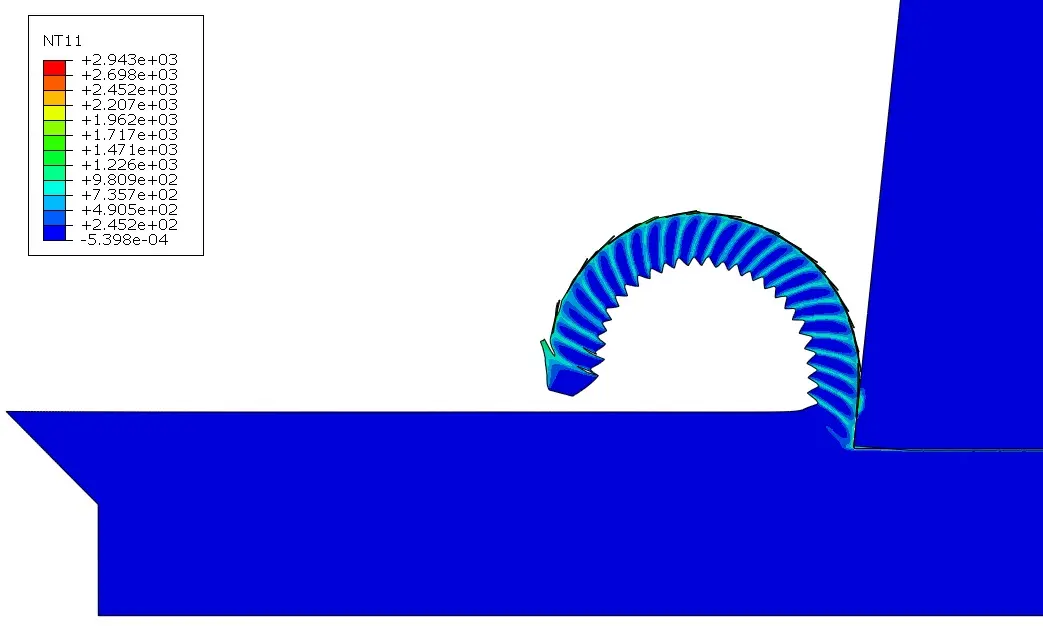
Overview of the course
Lecture 1 Fundamentals of Machining Simulation
- Understanding the theory behind metal machining processes, including chip formation, forces, and stresses.
- Learning about the Finite Element Method (FEM) and its application in machining simulation.
Lecture 2 Abaqus for Machining Simulation
- Getting familiar with the Abaqus software environment for defining geometry, materials, and boundary conditions.
- Learning how to model various aspects of machining, such as tools, workpieces, and cutting conditions.
- Understanding how to set up and run machining simulations in Abaqus.
Lecture 3 Analysis of Simulation Results
- Interpreting the results of machining simulations, including temperature distribution, cutting forces, stress distribution, and chip formation.
- Learning how to use the simulation results to optimize machining parameters for factors like tool life, surface quality, and dimensional accuracy.
Lecture 4 Advanced Topics
- Modeling complex machining processes, such as milling and turning.
- Incorporating material behavior models that account for temperature and strain effects.
- Using Abaqus for design optimization of machining processes.
– Appendixes
- Material Parameter Calibration
- Many workshops
Knowledge Prerequisites
- Basic understanding of finite element analysis
- Familiarity with Abaqus software (or similar FEA tools)
- Knowledge of machining principles and terminology
Who should take this course?
Those engaged in the Machining Simulation with Abaqus. However, possessing an Engineering degree or prior work experience in the field is not mandatory.
This course is available offline with 24/7 online support.
A certificate of completion will be provided to participants who successfully attend and finish the course.
All the files including videos, workshops, and lecture notes can be downloaded on your personal computer. Therefore, you can watch this training, practice, and also communicate with the mentor online at any time and anywhere.
Targeted Audience
- Mechanical Engineers
- Simulation Analysts
- Manufacturing engineers
- Mechanical engineers
- CAE analysts
- Researchers and academics working on machining processes
- Safety, Reliability, and Quality Engineers
- CAE and FEA engineers
- Design engineers
Available Releases
2024, 2023, 2022, 2021, 2020, 2017, 2014
Duration
6 hours
Discipline
This Machining Simulation with Abaqus course is designed to cover the utilization of Abaqus for FE analysis of machining processes, including turning, milling, and drilling. It is aimed at engineers involved in FEA simulation who wish to enhance their comprehension of the intricate mechanical and failure behavior associated with machining.
Virtual Mentoring Platform:
Skype+AnyDesk is BanuMusa’s interactive online mentoring solution with the most reliable features to help you before, during, and after your sessions. it is a robust training platform that engages students/attendees virtually.
Cancellation Policy:
A full refund is available for cancellations more than 30 days before the course recording start date. Within 30 days of the course start date, course credit can be transferred to another attendee within the same company, or can be kept on file to be applied to a future BanuMusa training course.
Need help? Get a consultation from our experts.

Telegram: +98-915-55-20-388
WhatsApp: +98-915-55-20-388
Find Us on WeChat

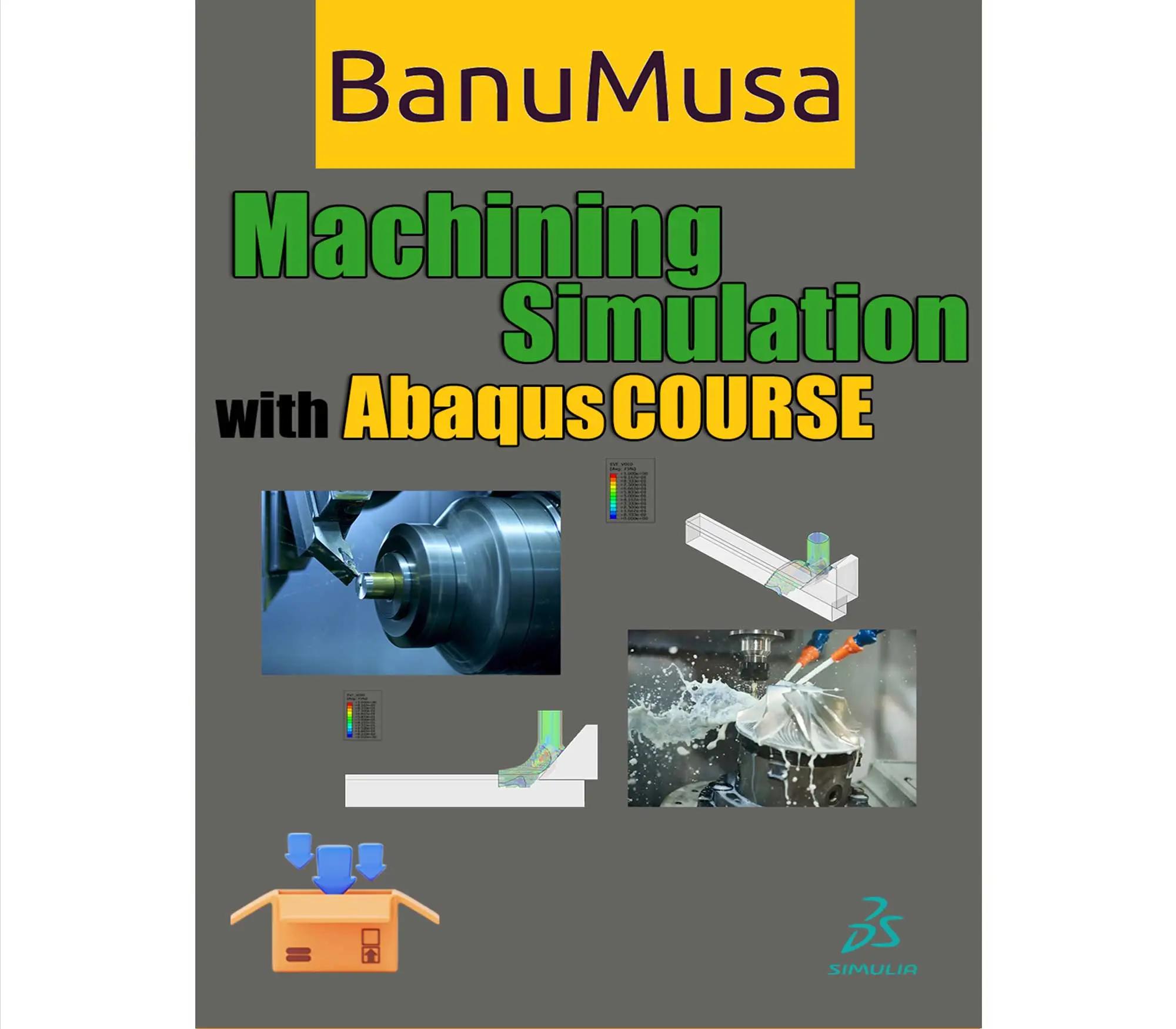
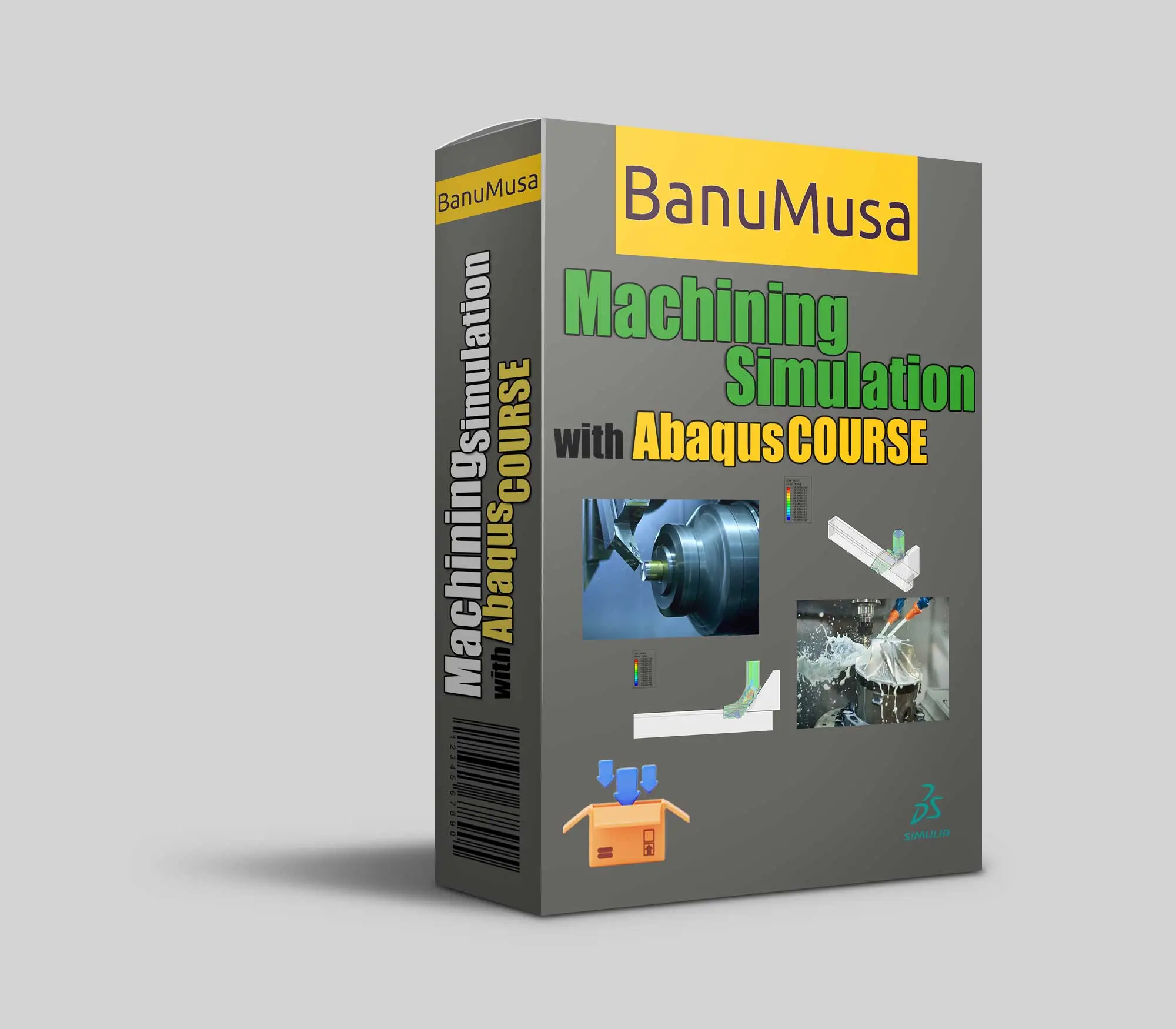
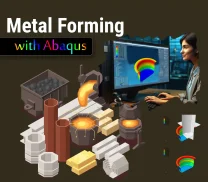
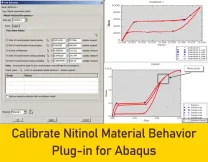
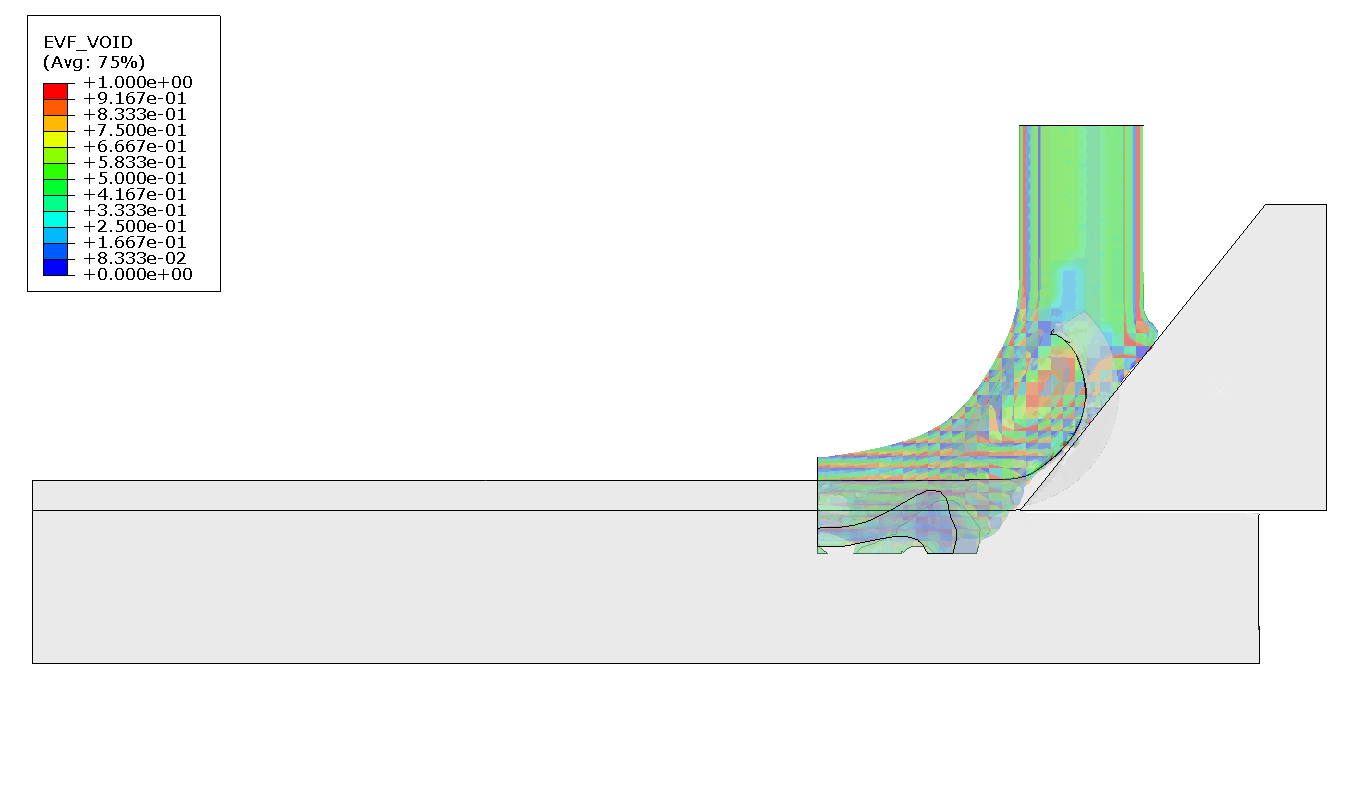
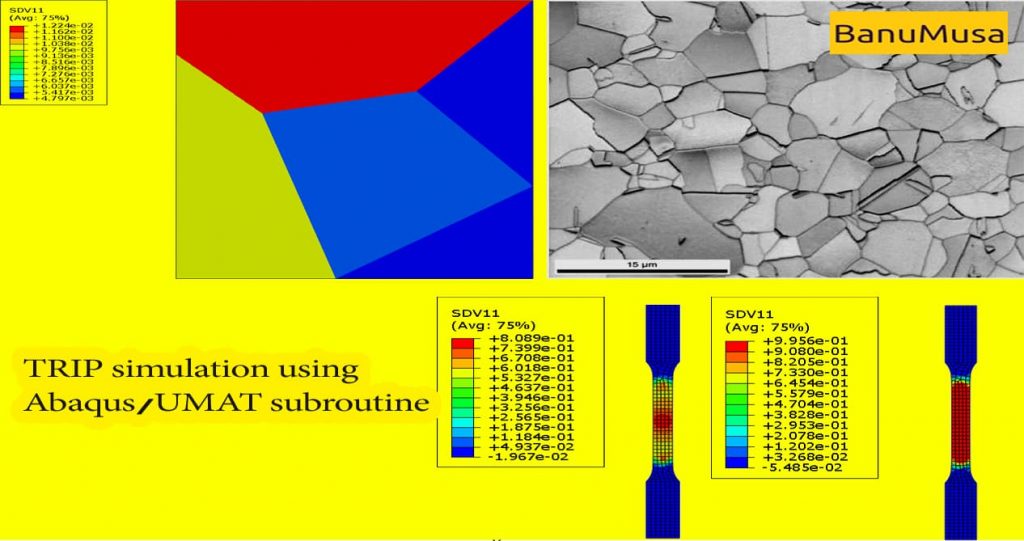
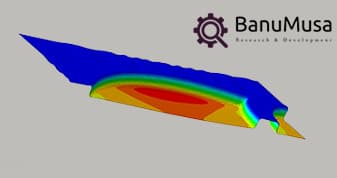
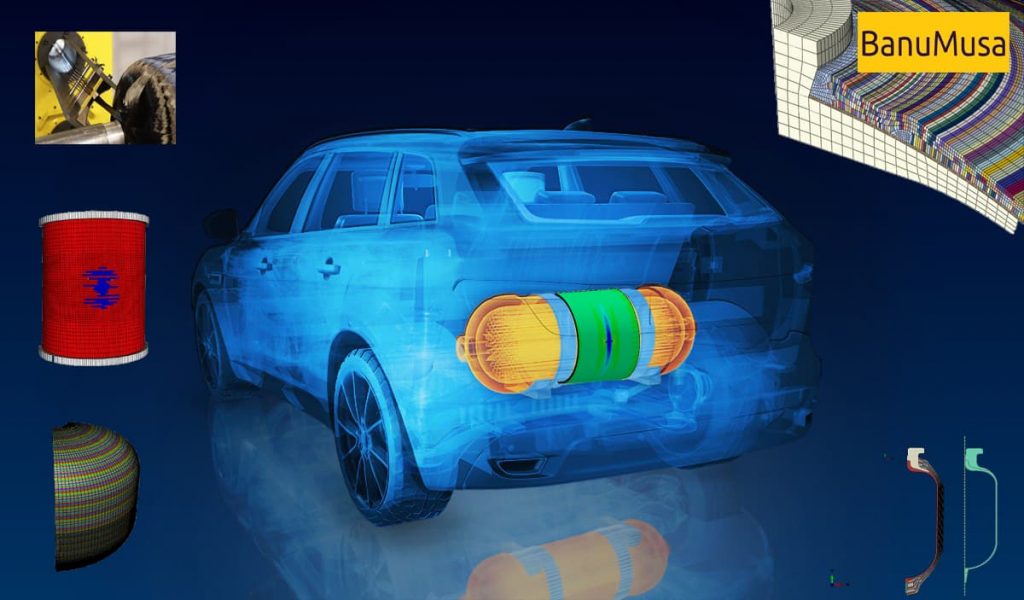
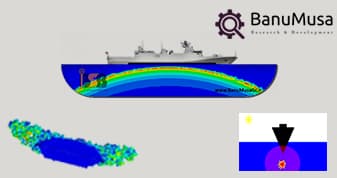

 We’re fully confident in the value and reliability of the product. If for any reason you are not completely satisfied, email us at
We’re fully confident in the value and reliability of the product. If for any reason you are not completely satisfied, email us at  After the end of the course, a Certificate of Completion will be awarded to you by BanuMusa R&D.
After the end of the course, a Certificate of Completion will be awarded to you by BanuMusa R&D.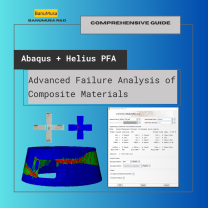

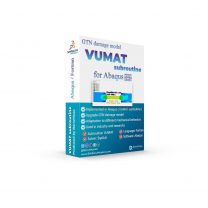

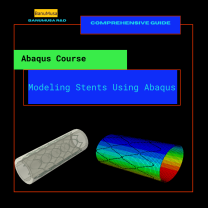


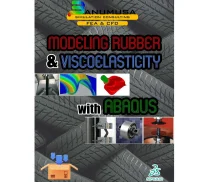

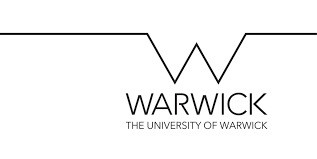
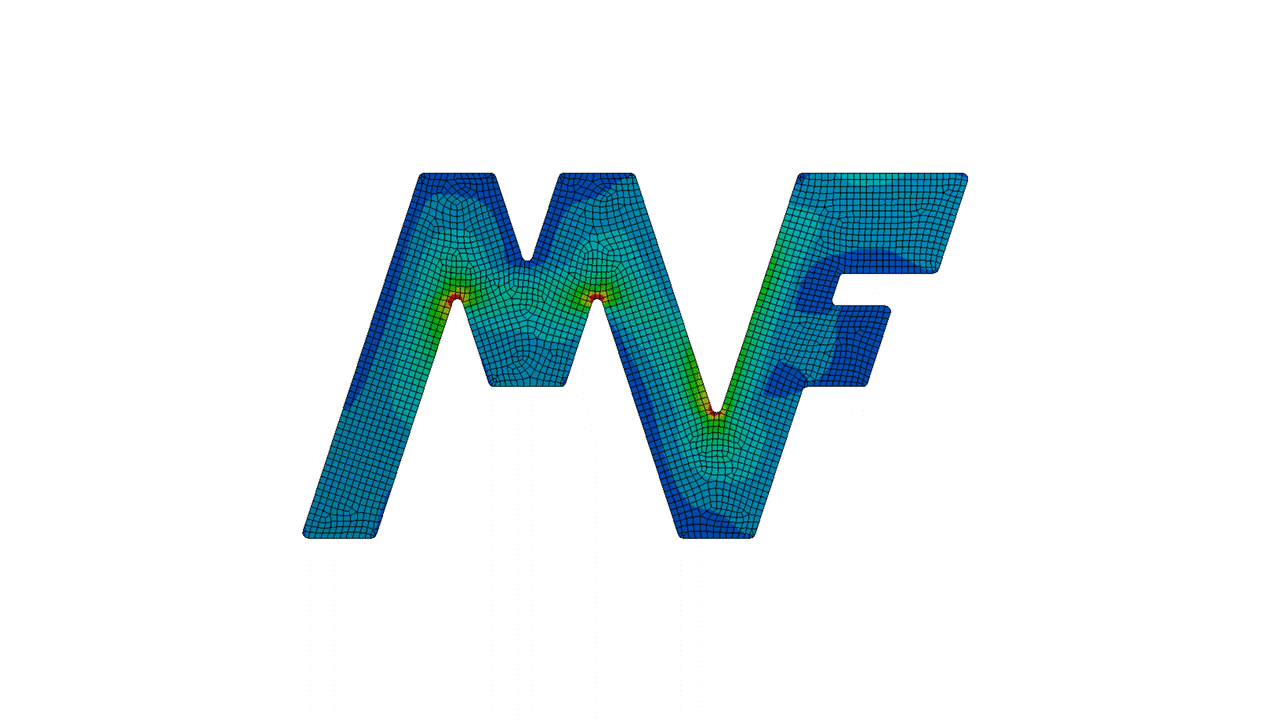




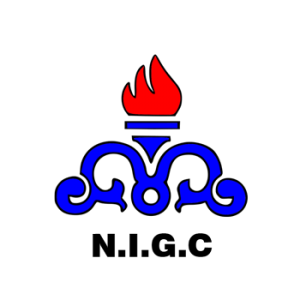
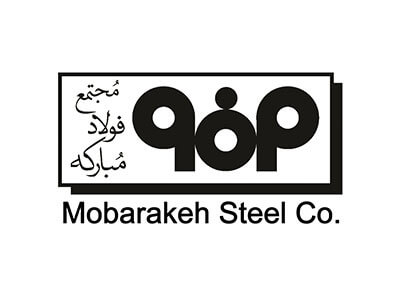




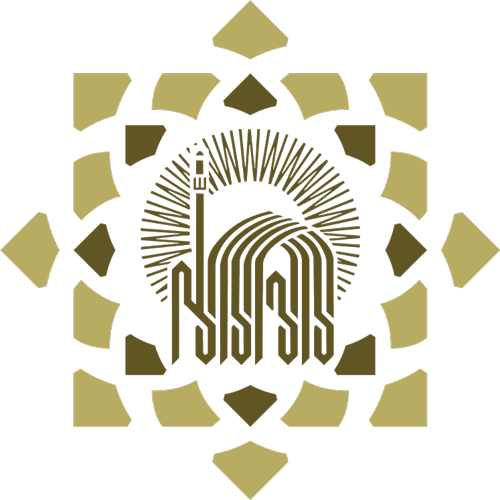
Reviews
There are no reviews yet.