Fitness-for-Service Analysis with Abaqus Course
In the Fitness-for-Service Analysis with Abaqus Course, we delve into assessing pressure vessels and piping equipment according to industry guidelines like ASME/API-579 Fitness-for-Service (FFS). We employ Finite Element Analysis (FEA), particularly Level-3 stress analysis assessments, to evaluate equipment with intricate geometries and varying loading conditions. Throughout the course, we explore techniques for modeling common pressure vessels like distillation towers and storage vessels using Abaqus/CAE.
Moreover, we discuss the application and validation of loads such as the weight of contents, internal pressure, and more using Abaqus/Standard, essential for Level-3 FFS evaluations. Additionally, we cover procedures for analyzing metal loss through the finite element method, including mapping thickness readings from scans. Join us as we delve into the intricacies of Fitness-for-Service Analysis with Abaqus and enhance your expertise in this critical field.
In the Fitness-for-Service Analysis with Abaqus Course, you will explore how Abaqus FEA simulation technology is utilized to make fitness-for-service (FFS) decisions on assets in Petrochemical, Refinery, Oil & Gas industries, like pipelines, pressure vessels, heat exchangers, and more.
What is FFS?
FFS assessment decides to either keep damaged equipment in service, re-rating for a specified remaining life or to be completely retired leading to replacement.
This course is structured with lectures, demonstrations, and workshops. The workshops are crucial for the training as they aim to solidify the ideas covered in the lectures and demonstrations. Their purpose is to give participants hands-on experience in conducting and troubleshooting real Abaqus analyses.
What is Level 3 assessment?
Level 3 assessment is utilized when Level 1 or Level 2 assessments are unsuitable or when the results are considered overly cautious. It is important to note that Level 3 is not a cure-all solution. The approach for Level 3 assessment will vary depending on the type of damage and frequently involves using Level 2 methodology, such as Fatigue Crack Growth, employing the FAD approach in combination with da/DN data. Advanced techniques like FEA, CFD, and Metallurgical Evaluation are often relied upon in Level 3 assessments.
What you’ll learn
In this Abaqus training course, you will learn about FFS Analysis using Abaqus/CAE, and structural analysis using Abaqus/Standard and Abaqus/Explicit, including the effects of material nonlinearity, large deformation, and contact.
Upon completion of this course, you will be able to:
- Use Abaqus/CAE to create finite element models of common plant structures
- Use Abaqus to perform buckling, elastic-plastic analyses
- How to model damage?
- What structural features to include?
- How to apply loads and supports (boundary conditions)
- Material models (elastic, perfectly-plastic, elastic-plastic)
- Large strain theory?
- Evaluation criteria
- Plastic Collapse (Annex 2D)
- Local Failure (Annex 2D)
- Buckling (Annex 2D)
- Fatigue Crack Growth (Part 9)
- Creep Analysis (Part 10)
- Use in S-N Fatigue (Part 14)
- Use Abaqus/CAE to submit and monitor analysis jobs
- Use Abaqus/CAE to view and evaluate simulation results
- Postprocessing and visualization of the results
- Practical examples showing Level 3 assessment
- Utilizing the Thickness Mapping plugin to model local metal loss
- and many tools, techniques, and plugins
As part of the course, FFS Abaqus plugins will be available, at no cost, to map thickness data from inspection onto the Abaqus FEA model.
Overview of the course
Lecture 1 Overview of ASME/API-579 Fitness-for-Service (FFS)
- ASME/API-579 Fitness-for-Service (FFS)
- FFS assessment procedures
- FFS base Level 3 assessment
- FEM Introduction
Lecture 2 Introduction to Abaqus/CAE
- Linear and nonlinear structural analysis
- Material models: linear elasticity and metal plasticity
- Abaqus/CAE plugin: Stress-Strain Curve Calculator to generate a stress-strain hardening curve
- Workshop Modeling of a vertical tower
- Workshop Modeling of a flange joint
- Workshop Analysis of a vertical tower with rings
Lecture 3 Overview of Abaqus Solvers
- Workshop Analysis of flange connection
Lecture 4 Overview of Fitness-for-Service Analyses
Lecture 5 Applying Loads in a Simulation
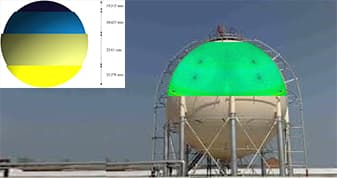
- Loads and constraints
- Creating, submitting, and monitoring analysis jobs
- Viewing simulation results
- Workshop Modeling and analysis of spherical storage vessel
Lecture 6 Analysis of Metal Loss
- Abaqus/CAE plugin: Thickness Mapping Tool to model local metal loss
- Workshop Modeling and analysis of a horizontal vessel
Lecture 7 Analysis of a flange connection
- Workshop Limit load of a heat exchanger
Knowledge Prerequisites
This course is recommended for engineers with experience in FEM.
Targeted Audience
Fixed–Equipment Reliability Engineers, Simulation Analysts, FFS Engineers, Welding Engineers, Operational Personnel, Process Engineers, Project Managers, HSEQ Personnel
Available Releases
Abaqus 2024, Abaqus 2023, Abaqus 2022, Abaqus 2021, Abaqus 2020, Abaqus 2019, Abaqus 2018, Abaqus 2017, Abaqus 2016, Abaqus V6.14, Abaqus V6.13, Abaqus V6.12
Duration
10 hours
Discipline
Introductory Abaqus
Fitness-for-Service Analysis with Abaqus Course is designed to cover the utilization of the Abaqus for level FFS analysis. However, the course material can also be valuable for modeling various other types of analysis. It is aimed at engineers involved in FE simulation who wish to enhance their comprehension of the intricate mechanical behavior associated with complex engineering problems.
Need help? Get a consultation from our experts.

Telegram: +98-915-55-20-388
WhatsApp: +98-915-55-20-388
Find Us on WeChat




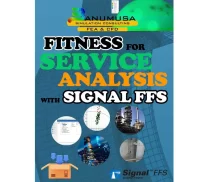
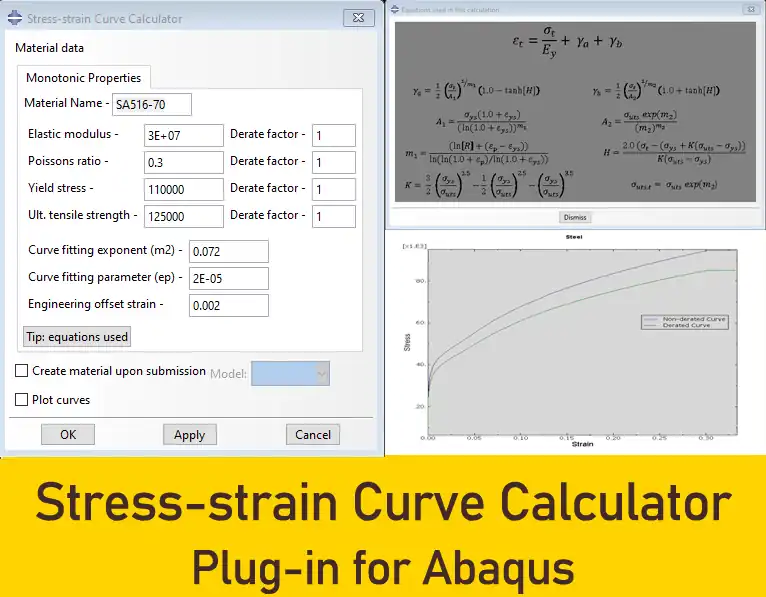

 We’re fully confident in the value and reliability of the product. If for any reason you are not completely satisfied, email us at
We’re fully confident in the value and reliability of the product. If for any reason you are not completely satisfied, email us at  After the end of the course, a Certificate of Completion will be awarded to you by BanuMusa R&D.
After the end of the course, a Certificate of Completion will be awarded to you by BanuMusa R&D.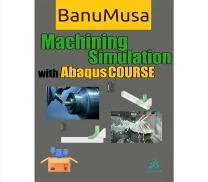
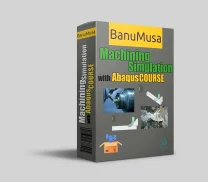
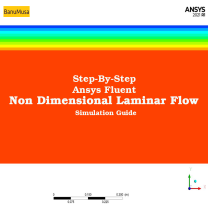
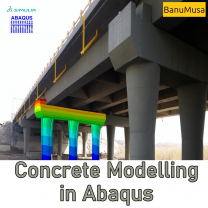
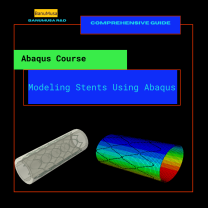
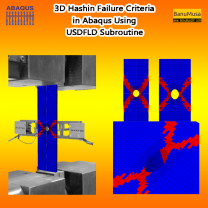
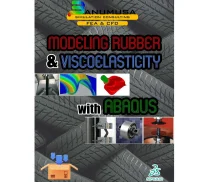



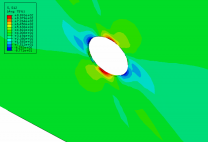
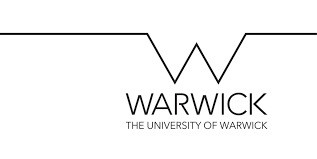
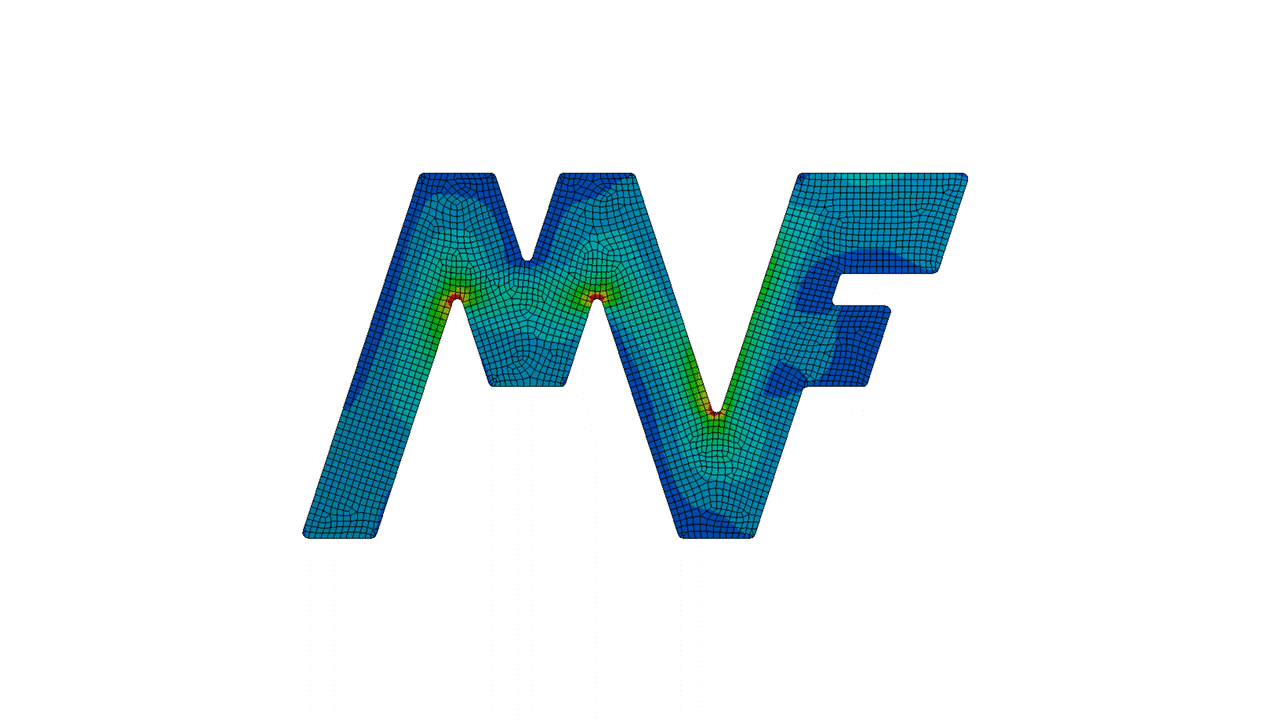




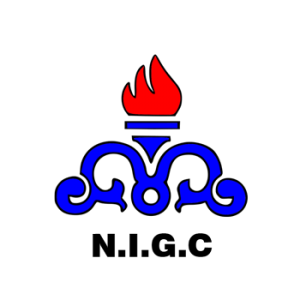
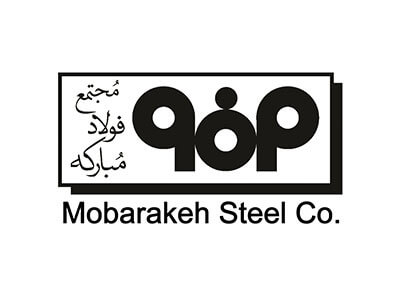




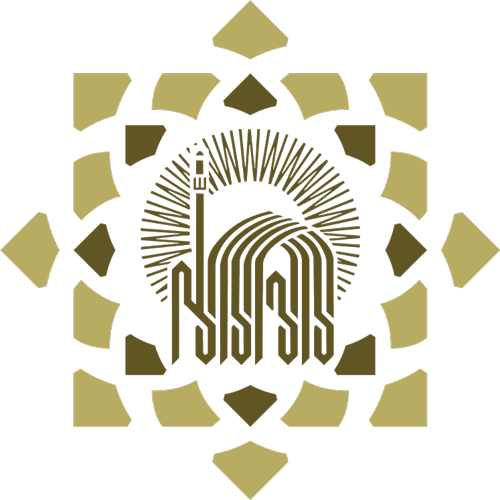
Reviews
There are no reviews yet.