Introduction to UMAT Subroutine
In ABAQUS/Standard, the user can implement any general constitutive equations through the interface provided. This is achieved using the user subroutine UMAT. It is utilized when the existing material models in the ABAQUS/Standard material model library do not accurately represent the material’s behavior. These interfaces enable the definition of any proprietary constitutive model of arbitrary complexity. User-defined material models can be applied to any ABAQUS/Standard structural element type, and multiple user materials can be implemented in a single UMAT routine and used together. The implementation of material models in UMAT will be covered in this course, along with illustrative examples.
What is UMAT?
In Abaqus, UMAT stands for “User MATerial“. It is a user-defined subroutine that allows you to define custom material models for use in finite element simulations. With UMAT, you can implement your material behavior laws, such as plasticity, viscoelasticity, damage, and more, by specifying the constitutive equations and material properties.
The UMAT subroutine is written in Fortran and is used to define the material behavior at integration points within the finite element model. It allows for the implementation of complex and specialized material models that are not available in the standard material model library of Abaqus.
By defining a UMAT subroutine, you can extend the capabilities of Abaqus to simulate the behavior of advanced materials or material models specific to your research or industry application. However, it requires a good understanding of material behavior and programming in Fortran.
What you’ll learn
In this Abaqus tutorial video course, you will learn about writing UMAT subroutine in Abaqus, ways to debug the code, and also verification of that.
Upon completion of this course, you will be able to:
- Write your own material model
- Choose the proper element type
- Debugging the code
- Verification of the code
- Postprocessing and visualization of the results
Overview of the course
Lecture 1 Introduction to User Material Subroutines
- Overview of Some User Subroutines
- Understanding the purpose and capabilities of UMAT subroutines in Abaqus
- When to use UMAT?
- UMAT or VUMAT?
- How to convert UMAT and VUMAT?
- Our portfolio of coding user material subroutines
- Quiz 1
Lecture 2 Fortran Programming
- Basic concepts of Fortran programming language
- Essential FORTRAN Statements
- Naming Conventions
- Learn More
- Quiz 2
Lecture 3 Material Modeling
- Brief introduction of material behavior and constitutive modeling, including plasticity, viscoelasticity, damage, and other material phenomena.
- How to get started?
- UMAT Interface
- Including User Subroutines in a Model
- UMAT Variables
- UMAT Conventions
- Formulation Aspects
- Solution-Dependent State Variables
- Quiz 3
Lecture 4 UMAT Subroutine Implementation
- Hands-on training in implementing custom material models using UMAT subroutines, including defining material properties, constitutive equations, and integration within the finite element framework.
- Example 1: Using More than One User-Defined Material Model
- Example 2: Elastic/Plastic Material with Kinematic Hardening
- Example 3: Elastic/Plastic Material with Isotropic Hardening
- Example 4: 2D Puck Failure Criteria
- Example 5: Neo-Hookean (NH) Hyperelasticity Model
- Quiz 4
Lecture 5 Debugging
- Debugging Techniques and Proper Programming Habits
- Possible Errors
- Quiz 5
Lecture 6 Verification and Validation
- Techniques for verifying and validating user-defined material models through comparison with experimental data or analytical solutions.
- Single-element model test
- Multiple element model test
- Testing Suggestions
- Example 6: Rotating cylinder
Lecture 7 Postprocessing VUMAT Subroutine Results
- Introduction
- Results Visualization
- Quiz 6
Appendix 1: Utility Routines
- Introduction
- Work with utility routines
Knowledge Prerequisites
This course is recommended for engineers with experience using Abaqus.
Available Releases
Abaqus 2024, Abaqus 2023, Abaqus 2022, Abaqus 2021, Abaqus 2020, Abaqus 2019, Abaqus 2018, Abaqus 2017, Abaqus 2016, Abaqus V6.14, Abaqus V6.13, Abaqus V6.12
Duration
5 hours
Discipline
Advanced Abaqus
This course is designed to cover the utilization of the Abaqus user subroutine. However, the course material can also be valuable for modeling various other types of material models. It is aimed at engineers who are involved in the programming of Fortran subroutines and wish to enhance their comprehension of the intricate mechanical behavior associated with complex material models.
Need help? Get a consultation from our experts.

Telegram: +98-915-55-20-388
WhatsApp: +98-915-55-20-388
Find Us on WeChat






 We’re fully confident in the value and reliability of the product. If for any reason you are not completely satisfied, email us at
We’re fully confident in the value and reliability of the product. If for any reason you are not completely satisfied, email us at 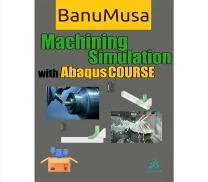
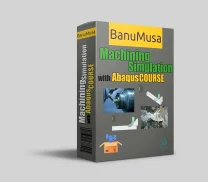
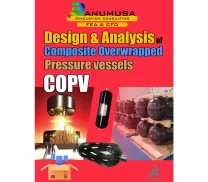
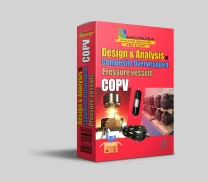

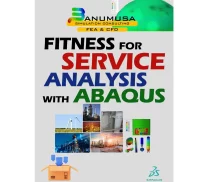
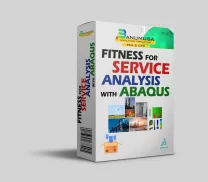
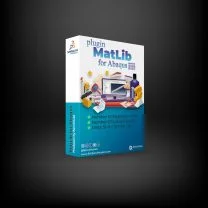

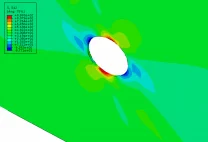
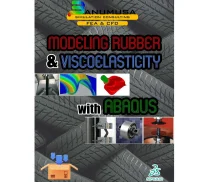

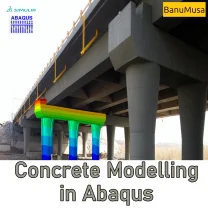
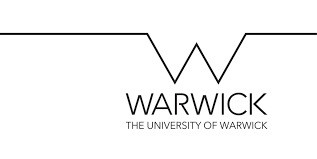
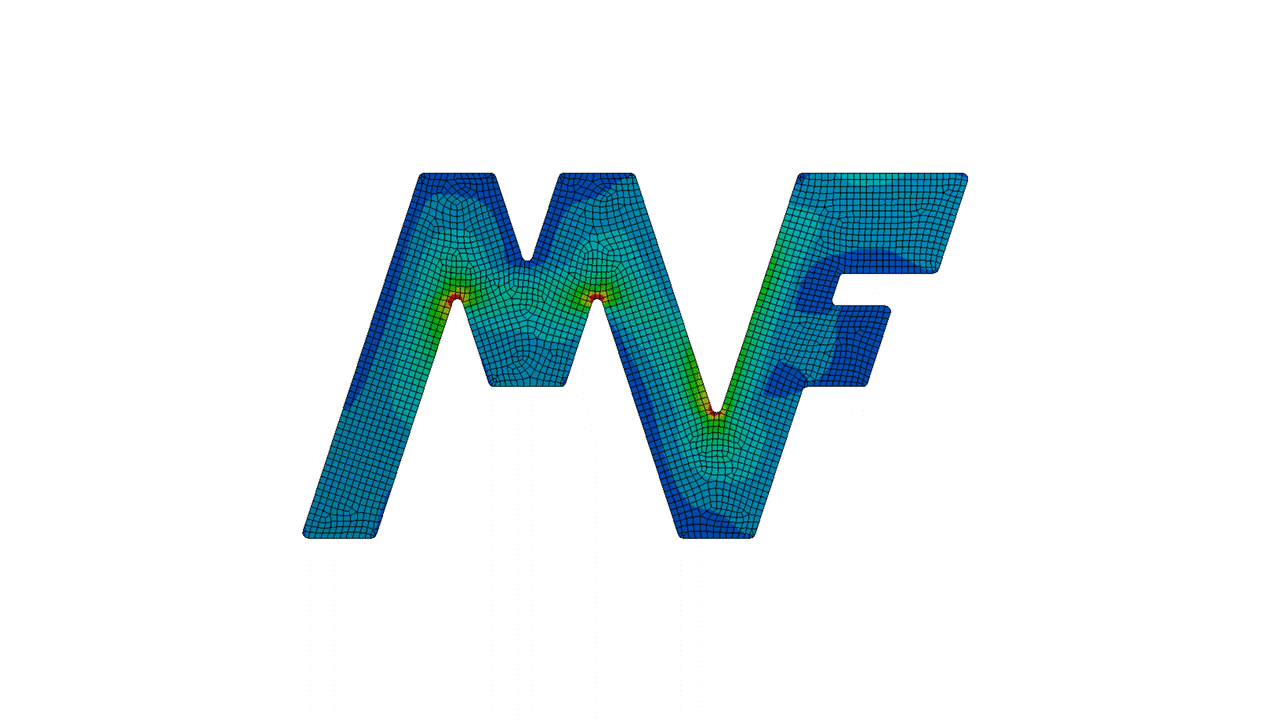










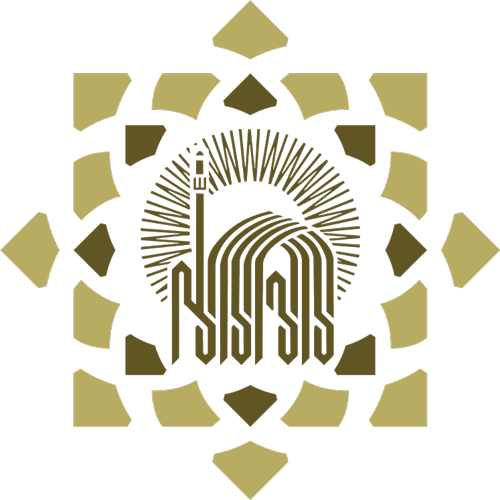
Reviews
There are no reviews yet.